Funkify - Earthbound Inspired Battle Backgrounds
A downloadable asset pack
This project started with me working on my own little RPG project. I was struck with the idea of recreating the backgrounds from one of my favorite games, Earthbound, for the battle screens and started investigating.
After a little bit of reading and googling I found that there were some resources for this, but a lot of them lacked the information needed for implementing this in Unity on your own. Which is what I kinda wanted to figure out. And so I began working on a solution.
This solution uses Unity shaders, mostly made with shadergraph, and one borrowed from some very helpful online resources. (Credit to: https://unitycoder.com/blog/2020/03/18/shader-color-cycling/ for providing a free palette cycling shader.) ( Backup Github link. )
In turn, I provide these here for free to allow people feedback on what I was unable to solve, namely the horizontal and vertical oscillation or stretching that the original games backgrounds have, and improve on them in turn.
IMPORTANT:
For the color cycling shader you need to have a grayscale version of the background that you are trying to animate. This can be tricky to do, and doesn't always work as expected with the texture you are trying to play around with. (Feel free to improve.)
Likewise, this asset was created and tested with the backgrounds from Earthbound. I can't distribute those, but you can find them here: https://handbook.fangamer.com/mother2/battlebackgrounds/
| Status | Released |
| Category | Assets |
| Rating | Rated 5.0 out of 5 stars (1 total ratings) |
| Author | Hayden Matthews |
| Tags | Asset Pack, Backgrounds, DRM Free, earthbound, free, funkify, Pixel Art, Shaders, Unity, unity2d |
Download
Click download now to get access to the following files:
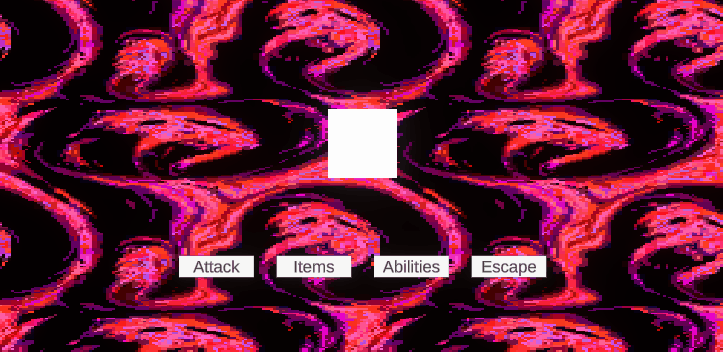
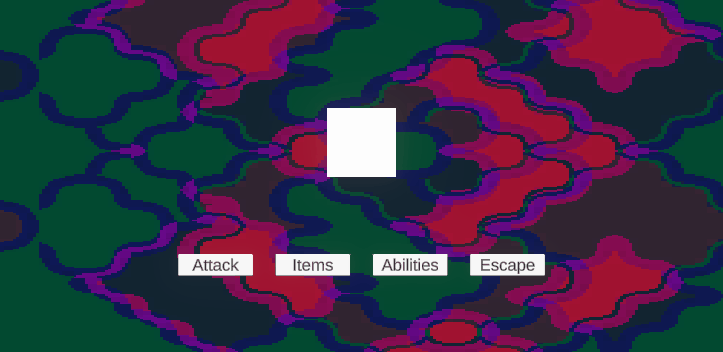
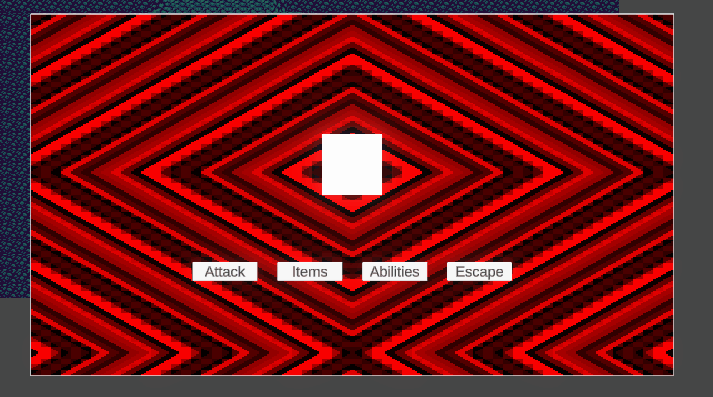
Comments
Log in with itch.io to leave a comment.
this is awesome! Thanks a lot
Hi Hayden!
I've just read your review on my Modern Interiors and I wanted to ask you the meaning of this sentence: "I wish that the props sliced a little bit better. Especially since many of them are mixed in with carpets, rugs, and tables that look made to repeat".
I am intent on solving any issue and make my asset better if I'm able to.
I'm sorry if I'm writing here but I can't reply on a review
Sure. So I've imported the tilesets into Unity. The tiles for the floors and walls slice perfectly if you slice them by cell size. I used 48x48 as the slice size because that's the spritesheet that I'm using. That part works perfectly.
The spritesheets for the props are different. Normally in Unity, if I wanted to place a sprite like a prop so that it's not aligned to the grid I painted the environment on I will use automatic tile slicing. That way I can grap an individual object and place it in the scene. With your spritesheet though some of the objects are so close together that Unity doesn't parse them correctly.
Here's one example:
If instead I slice it by tile size like with the other so it can be used on a tile palette it works quite a bit better and maybe this is how it was intended to be used. With only the downside being that objects have to align with the grid. And there are still a few spots I'm not sure about. Like how these stools end up getting spread over 4 tiles when it looks like they could fit in just one:
You definitely know far more about this than I do. And overall the asset is way more than I need to make the simple prototype blockout I need.
Thanks for your fast reply Hayden!
I got your problem! I'm sorry but I'm not a Unity expert so I couldn't predict such things
The stools are indeed misplaced, I made them 3 months ago and updating the asset each day sometimes makes me do mistakes I then forget to solve, I'm gonna fix it tomorrow!